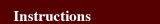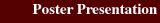![]() Download - Instructions for Oral Presenters & Chairpersons [PDF 168kb] as of Oct. 12.
Download - Instructions for Oral Presenters & Chairpersons [PDF 168kb] as of Oct. 12.
Instructions for Oral Presenters & Chairpersons
Time Allocation for Oral Presentation
Named Lecture: 50 min presentation
Special Lecture: 50 min presentation
| Symposium (150min) | |||
|---|---|---|---|
| Number of speakers | 5 | 6 | 7 |
| Time for each talk | 23 | 18 | 15 |
| Time for each discussion | 5 | 5 | 5 |
| Symposium (120min) | |||
|---|---|---|---|
| Number of speakers | 4 | 5 | 6 |
| Time for each talk | 23 | 17 | 14 |
| Time for each discussion | 5 | 5 | 5 |
| Symposium (110min) | |||
|---|---|---|---|
| Number of speakers | 4 | ||
| Time for each talk | 20 | ||
| Time for discussion | 5 |
| Workshop (75min) | |||
|---|---|---|---|
| Number of speakers | 3 | 4 | |
| Time for each talk | 18 | 12 | |
| Time for discussion | 5 | 5 |
| Proposed workshop (75min) | |||
|---|---|---|---|
| Number of speakers | 3 | 4 | 5 |
| Time for each talk | 18 | 12 | 9 |
| Time for discussion | 5 | 5 | 5 |
| Proposed workshop (105min) | |||
|---|---|---|---|
| Number of speakers | 4 | ||
| Time for each talk | 20 | ||
| Time for discussion | 5 |
Instructions for Oral Presentation
- Oral presentations should be done by PC (PowerPoint) with a single screen display.
- To check your presentation data, "SPEAKERS' READY" Desk is provided in the lobby of the 1st floor of the South Wing of Portopia Hotel (in front of Venue B, C and D). Speakers should finish their data check by the day before their presentation. "SPEAKERS' READY" Desk is available as scheduled below.
| Thursday, October 28 |
Friday, October 29 |
Saturday, October 30 |
Sunday, October 31 |
Monday, November 1 |
|
|---|---|---|---|---|---|
| "SPEAKERS' READY" Desk is open |
11:00-19:00 | 7:00-17:00 | 7:00-17:00 | 7:00-17:00 | 7:00-15:00 |
- Please ensure that you are seated in the Next Speaker's Seat at least 15 min prior to your session.
- All speakers are requested to operate the slide by themselves, using provided equipments (screen display, keyboard, and mouse).
- Please note that presentation ending signals will be given: Yellow light one minute prior to the ending. Red light when the time is over. Please keep to the time in order to ensure the smooth operation.
- Audio equipment is provided.
- Please pay careful attention not to identify personal information during presentations.
Instruction for Presentation Data
- The operating system on the session rooms is Windows XP/Vista/7.
- The software is PowerPoint 2003 or 2007 (movie file should be played by Windows Media Player).
- When preparing your presentation, please use standard fonts (e.g., Times New Roman, Arial, Arial Black, Arial Narrow, Century, Century Gothic, Courier, Courier New, Georgia, and Helvetica). Unusual fonts may not translate. If you are using a font that is not standard, it may cause troubles such as character skew, paragraph skew, character corruption or character undisplayed.
- You are requested to bring your presentation on a Windows readable USB flash driver.
- Please do not bring any other than your presentation data on the presentation day.
- If your data include movies (except the animation of PowerPoint), please bring your own PC.
- Abstract number and first author's name should be indicated in the file name. If your presentation is linked to other external data (e.g., still images, movies and graphics), please include in the same folders as your presentation. Copy the entire folder to the USB flash drive.
- XGA 1024 x 768 resolution, only 60Hz. If it is bigger than this, the slide may not fit into the screen.
- Please make sure that virus check is executed beforehand.
- The Secretariat responsibly erases the presentation data temporarily saved in the supplied PC.
For Chairpersons
- No reception desk for chairpersons is available. Chairpersons should come to the venue 10 min prior to the beginning of your designated session. You are kindly requested to be seated at the Next Chairperson's Seat located in the right front row)
- All chairpersons are asked to ensure that all sessions start on time and finish punctually as scheduled.
Other
* Picture taking, picture recording and audio recording during presentations are prohibited expect your own presentation.