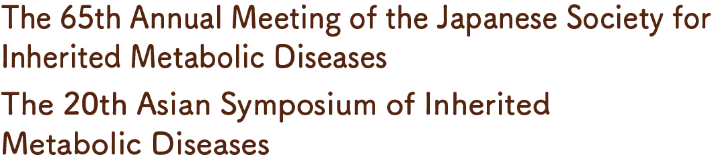Guidelines for Chairs and Speakers
Presentation Times for Each Sessions
| Session | Presentation Time | Q&A | General Discussion |
|---|---|---|---|
| Presidential Lecture | 40 minutes | None | |
| Special Lecture 1 | 60 minutes | None | |
| Educational Lectures 1-2 |
60 minutes | None | |
| Symposiums 1, 2, 3 | Contact each speaker individually | ||
| Recommended Lectures from Other Countries | 30 minutes | None | |
| General Presentations (Oral) | 7 minutes | 3 minutes | None |
| General Presentations (Poster) | 3 minutes | 2 minutes | None |
To the Chairs of Oral Presentations
Chairs are requested to be seated in the "Next Chair Seat" in the venue 10 minutes before the start of their session. The progress of the session is entrusted to the chair, please cooperate in adhering to the time schedule.
To the Speakers of Oral Presentations
Important
For speakers scheduled to present in Venue 1 on November 8,
The session will feature simultaneous interpretation in English and Japanese.
To ensure high-quality interpretation and smooth progress, please send your presentation slides to the secretariat (jsimd65@intergroup.co.jp) at least one week before the date of your presentation.
Note: The submitted presentation data will be shared with interpreters and will be responsibly deleted by the secretariat after the meeting.
The presentation format is PC only. Please create your slides in English for the benefit of international participants.
Please complete your preview and registration at the PC center 30 minutes before your presentation and be seated in the "Next Speaker Seat" by 15 minutes prior to your session. The location and hours for PC center are as follows:
- Location: 6F, Rooms 605ABC
- Preview Hours:
- November 7 (Thursday) 8:20 AM – 4:00 PM
- November 8 (Friday) 7:30 AM – 5:20 PM
- November 9 (Saturday) 7:30 AM – 2:00 PM
Please insert a slide for COI disclosure as the second slide (after the title slide). You can download the template for the conflict of interest disclosure slide from the Japan Society for Inherited Metabolic Disorders website.
(http://jsimd.net/meeting_seminar/c-o-i.html)
We recommend a 16:9 aspect ratio for presentation slides, with no restrictions on the number of slides. For Windows data, please bring a USB memory stick (it is advisable to confirm compatibility on another PC in advance and bring a backup). If your presentation includes videos or audio, please bring your own PC. Macintosh users should also bring their own PC.
For presentations using media brought in, please ensure the data is created with Windows 10 or later and Microsoft PowerPoint 2016 or later. To prevent character corruption, please use fonts standard to Windows 10. The following fonts are recommended:
- Times New Roman, Arial, Arial Black, Arial Narrow, Century, Century Gothic
You will operate your presentation from the PC set up at the podium. After your presentation, the presentation data will be responsibly deleted by the secretariat.
For Presenters Bringing Their Own PCs
Please ensure you have an AC adapter ready. The venue will provide an HDMI cable connector. Please check the shape of the external monitor output port on your laptop, as standard PCs may require a specific connection terminal. Verify at the PC center that your laptop is outputting correctly to an external monitor. Since the setup varies by PC and OS, please confirm at the PC center.
Please disable screensavers and power-saving settings in advance. If you have a password on startup, please disable it beforehand. As a precaution, always bring a backup of your data.
To the Chairs and Speakers of Poster Presentations
1. Poster Display and Removal
| November 7 (Thursday) |
November 8 (Friday) |
November 9 (Saturday) |
|
|---|---|---|---|
| Attachment Time | 8:30 AM -8:50 AM | ||
| Viewing & Free Discussion |
9:00 AM -7:00 PM | 8:00 AM -6:40 PM | |
| Presentation Time | 6:00 PM -7:10 PM | ||
| Removal Time | 9:00 AM -12:00 PM |
Please attach your posters directly to the display panels in the poster venue.
2. Presentation details
The presentations will take place on November 7 (Thursday) from 6:00 PM to 7:10 PM. The presentation time is 3 minutes, followed by 2 minutes of discussion.
Speakers should wear their presenter ribbons and wait in front of their posters 10 minutes before the presentation starts.
3. Display Method
- Please prepare the poster text in English. The size of display area on the panels is 210 cm (height) x 90 cm (width) .* refer to the right figure
- Please attach the title, presenter’s name, and affiliation at the top of the panels
(20 cm (height) x 70 cm (width)). - The presentation number, pushpins, and presenter ribbons will be provided in the venue.
- Posters should be displayed for three days and removed during the designated removal time. Posters left after the removal time will be disposed of by the secretariat.
- Please refrain from sending materials to the venue or secretariat in advance.
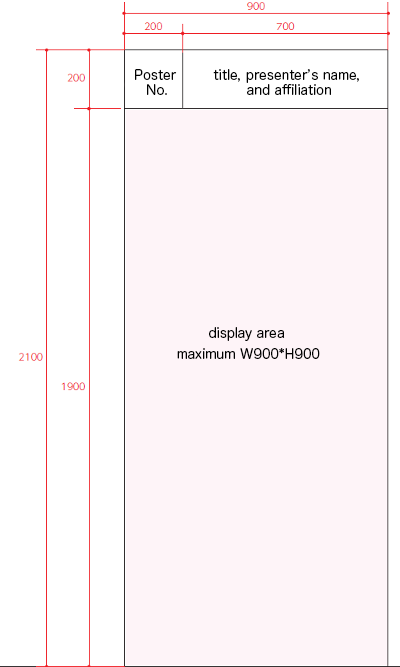
© The 65th Annual Meeting of the Japanese Society for Inherited Metabolic Diseases・
The 20th Asian Symposium of Inherited Metabolic Diseases